
是不是时常都觉得别人的Insta Stories 都美美的,再看回自己的就很普通罢了,就算是美食照都不够人家的开胃啊!
不用伤心啦,只要学会这10个功能再加以好好的运用,你的 IG Story就会美到不要不要了啦!
♥1 让画面更生动的GIF
用户们可以在IG STORIES 使用 GIF动图,只需要在在加入EMOJI的地方进入GIF页面,就可以可以在GIPHY搜寻自己喜欢的动图啦!

♥2 投票 + 滑動表情符号
在IG STORIES 除了有GIF选项,还有投票功能呢!每次很纠结的人们肯定很喜欢这个功能!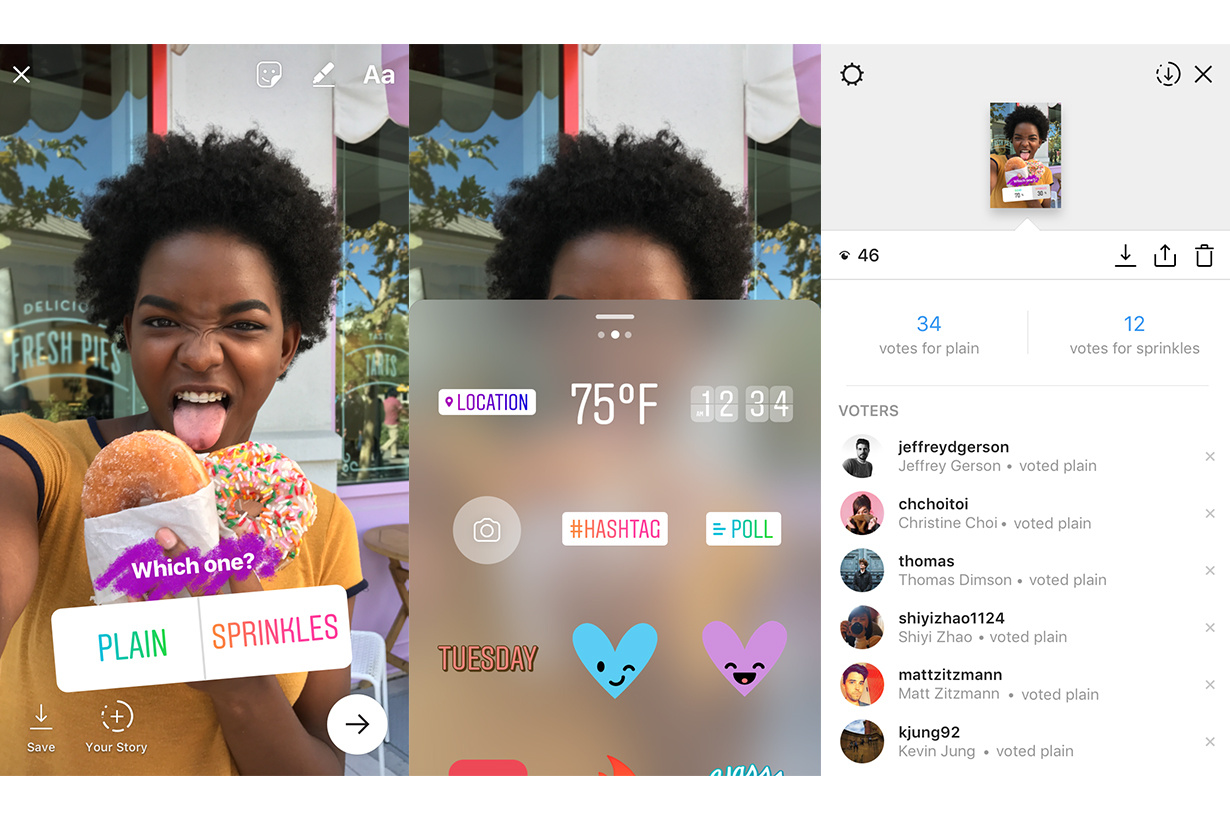
另外还有滑動表情符号,突破2个选择的框框,让人表达不同Level的感觉唷!
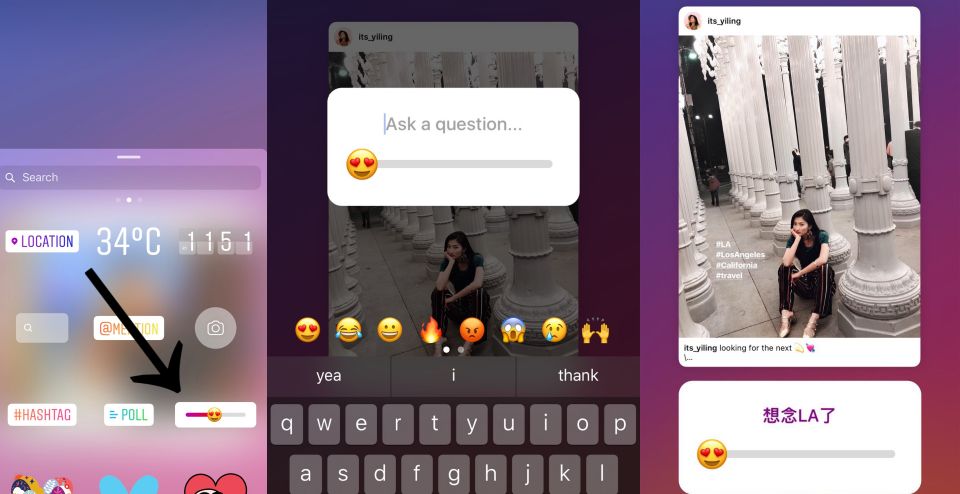
♥3 贴图跟物件一起动
只需选择贴图/字体后在你要动的画面点击,左右移动后再按pin就可以啦!♥4 Focus 功能
在右上角选择 brush tool,点击颜色后在照片里长按即能填满背景颜色。填满颜色后,你可以选择橡皮擦功能,在你要的部份用橡皮擦擦掉就可以咯!
♥5 不用长按也能录影
选择最后的 hands-free 就能按一键录影咯!而且只要你在录影时长按,并将手指往上推就能放大你的Video啦!是不是觉得很神奇呢!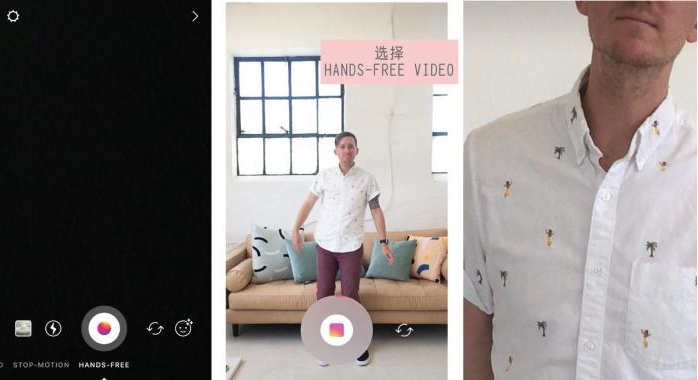
♥6 添加照片
拍了照片后在贴图里选择拍照,即能在照片里添加照片啦!影片也是一样唷!
♥7 24小时内拍的照片
只需在限时动态内由下往上滑,就能看到你在24小时内拍的照片,然后上传到insta stories!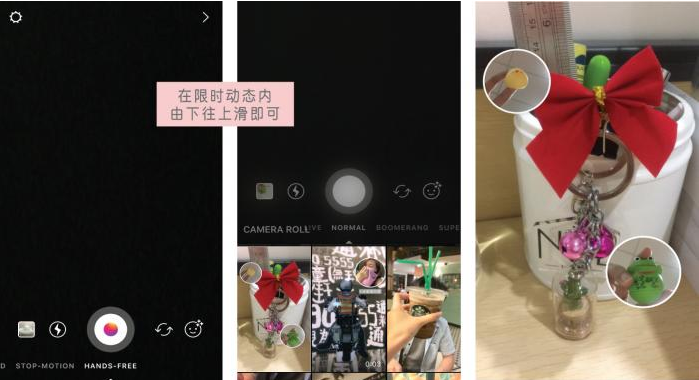
♥8 滤镜
只需左右滑动 insta stories 就能使用调色盘,很多不同的滤镜都美美哒!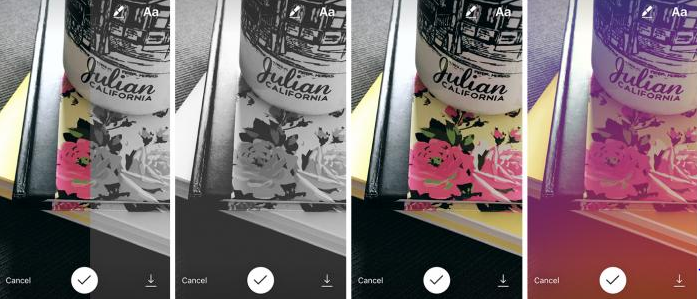
♥9 切换画面
每次选择时间时都是一个款式?点击时间多一次,即能出现别个时间画面咯!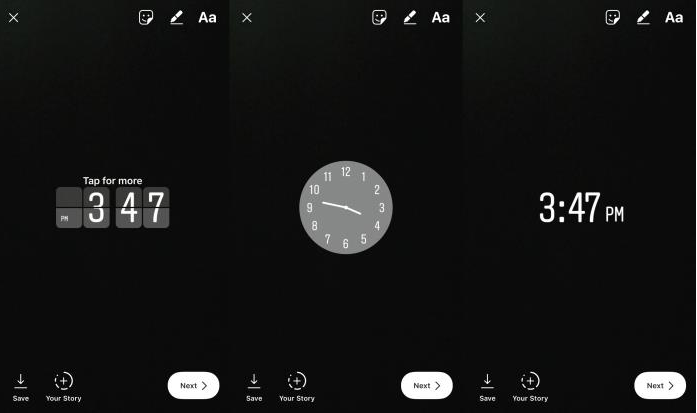
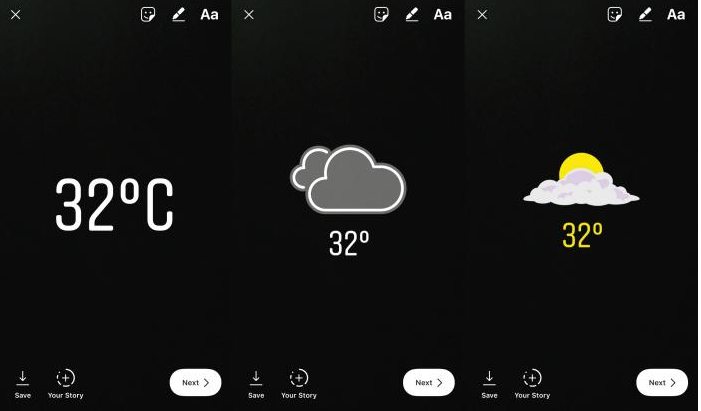
♥10 颜色任选
Insta stories 的颜色有3页,而且如果只要你长按颜色后,就会弹出更多颜色让你选择!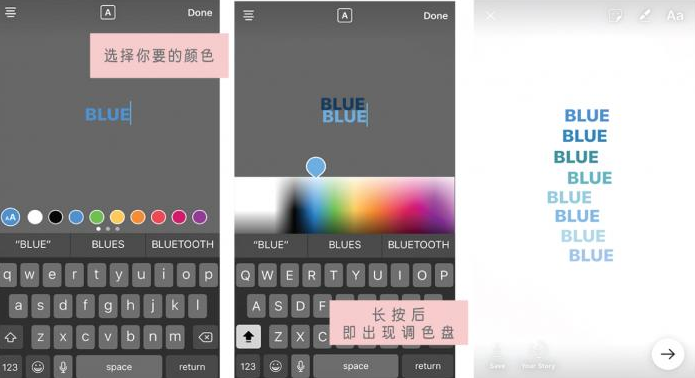
另外你打字后长按颜色,再拉去照片外就能选择照片中的颜色啦!

哇哇哇,大家是不是觉得很有趣啊!快把这些功能都学起来,让你的 IG STORIES随时随地都美美哒!

